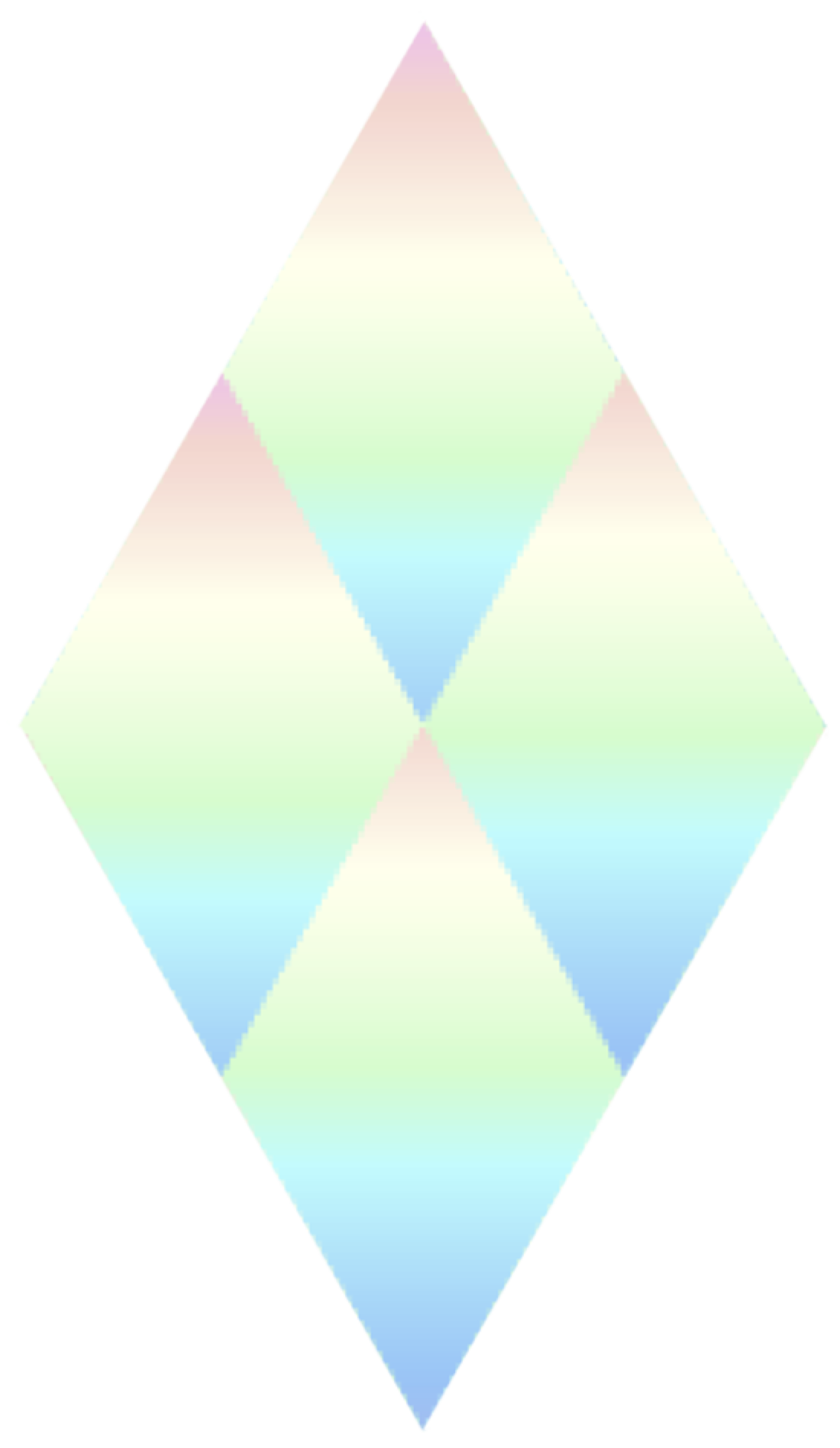Server-Side Pool Creation
Lumina DEX SDK use server-side pool creation by default. This feature offloads the heavy computation of pool creation to a server and allows users to easily migrate liquidity in-case of a hardfork.
WARNING
It is not recommend to create pools directly on client-side. The SDK exposes a way to do it for reference, but it is not the intended use case.
Overview
Deploying a pool is extremely simple : Send a DeployPool event. However, it is useful to understand how the SDK handles this process under the hood.
The server-side pool creation process is managed by a dedicated state machine, createPoolMachine. This machine handles the entire lifecycle of creating a pool, from initiating the request to confirming the transaction on-chain.
TIP
You can access createPoolMachine through the main dexMachine context with useSelector.
When you want to create a new pool, you send a DeployPool event to the dexMachine. This event triggers the spawning of a new createPoolMachine actor that will handle the pool creation process.
The main dexMachine now orchestrates createPoolMachine actors. When you trigger a DeployPool event on the dexMachine, it spawns a new createPoolMachine actor for that specific pool creation task.
You can track the progress of each pool creation job by accessing the spawned actors from the dexMachine's context.
Usage
To start a pool creation, you send a DeployPool event to the dexMachine.
// Example of dispatching a DeployPool event
dexMachine.send({
type: "DeployPool",
settings: {
tokenA: "MINA",
tokenB: "B62q..." // Some token address
}
})That's it !
If everything goes well, the user will be prompted to sign the transaction with their wallet once the proof has been generated.
The dexMachine keeps track of all createPoolMachine actors, which can be found in dex.context.dex.createPool.pools.
INFO
The id of each pool is constructed like this : createPool-${network}-${user}-${tokenA}-${tokenB} If you want to allow users to create multiple pools simultaneously, use this id to differentiate them.
WARNING
Due to an underlying limitation, you will have to manually type the createPoolMachine actor when accessing it. Refer to the examples below for more details.
Token and Pool Validation
The createPoolMachine includes comprehensive validation before initiating the creation process:
Before checking if a pool exists, the machine first validates that both tokens exist on the network. After confirming tokens exist, the machine checks if a pool already exists for the token pair. This prevents unnecessary operations and provides immediate feedback when a user attempts to create a pool with non-existent tokens.
createPoolMachine States
The createPoolMachine has several states that represent the progress of the pool creation:
INIT: The initial state.CHECKING_TOKENS_EXISTS: Validates that both tokens exist on the network.CHECKING_POOL_EXISTS: Validates that the pool doesn't already exist on-chain.GET_STATUS: Fetching the status of an existing job.CREATING: A new pool creation job is being created on the server.WAITING_FOR_PROOF: The server is generating the zk-proof for the pool creation. This is the longest step.SIGNING: The machine is waiting for the user to sign the transaction with their wallet.CONFIRMING: The signed transaction is being sent to the server for confirmation.RETRY: An error occurred during the process. The machine will retry.COMPLETED: The pool has been successfully created.TOKEN_NOT_EXISTS: Final state reached when one or both tokens don't exist on the network.POOL_ALREADY_EXISTS: Final state reached when a pool already exists for the token pair.FAILED: A non-recoverable error occurred.
By monitoring these states, you can provide detailed feedback to your users about the pool creation process.
Error Handling
The createPoolMachine context includes an errors field that contains details about any errors that occur during the pool creation process:
type CreatePoolContext = {
// ... other fields
errors: Error[] // Contains error details when something goes wrong
exists: { pool: boolean; tokenA: boolean; tokenB: boolean } // Token and pool existence info
//
}You can access the context with useSelector to display error messages to users.
Framework Examples
You can precisely track the status of pool creation jobs in both React and Vue applications using the @lumina-dex/sdk/react and @lumina-dex/sdk/vue packages, respectively.
Vue Example
Here's how you can track the status of pool creation jobs in a Vue application using the @lumina-dex/sdk/vue package.
<script lang="ts" setup>
import {
type ActorRefFromLogic,
type CreatePoolMachine,
dexMachine
} from "@lumina-dex/sdk"
import { useActor, useSelector } from "@lumina-dex/sdk/vue"
import { computed } from "vue"
const Dex = useActor(dexMachine, {
input: {
// ... your dex machine input
}
})
const creatingPools = computed(() => {
const createPool = Dex.snapshot.value.context.dex.createPool
if (!createPool || !createPool.pools) {
return []
}
return Object.entries(createPool.pools).map(([poolId, poolActor]) => {
return {
id: poolId,
// Note: Don't use nested useSelector calls. Use v-for and components instead.
state: useSelector(poolActor, (state) => ({
status: state.value,
context: state.context,
errors: state.context.errors, // Access error information
exists: state.context.exists // Access token existence info
}))
}
})
})
</script>
<template>
<div>
<h2>Pool Creation Status</h2>
<div v-if="creatingPools.length === 0">No pool creation in progress.</div>
<div v-for="pool in creatingPools" :key="pool.id">
<h3>Job ID: {{ pool.id }}</h3>
<p><strong>Status:</strong> {{ pool.state.status }}</p>
<p v-if='pool.state.status === "TOKEN_NOT_EXISTS"'>
<strong>Token Error:</strong>
<span v-if="!pool.state.exists.tokenA"
>Token A doesn't exist on network.</span>
<span v-if="!pool.state.exists.tokenB"
>Token B doesn't exist on network.</span>
</p>
<p v-if='pool.state.status === "POOL_ALREADY_EXISTS"'>
<strong>Pool Already Exists!</strong>
</p>
<div
v-if="pool.state.errors && pool.state.errors.length > 0"
class="error"
>
<strong>Errors:</strong>
<ul>
<li v-for="(error, index) in pool.state.errors" :key="index">
{{ error.message }}
</li>
</ul>
</div>
<details>
<summary>Full Context</summary>
<pre>{{ pool.state }}</pre>
</details>
</div>
</div>
</template>React Example
For React applications, you can use the @lumina-dex/sdk/react package to achieve a similar result.
import { type ActorRefFromLogic, type CreatePoolMachine, dexMachine } from "@lumina-dex/sdk"
import { useSelector } from "@lumina-dex/sdk/react"
import React, { useContext } from "react"
// Assuming you have a LuminaContext that provides the Dex actor
// import { LuminaContext } from "./LuminaContext"
export const PoolCreationStatus = () => {
const { Dex } = useContext(LuminaContext)
const createPool = useSelector(Dex, (state) => state.context.dex.createPool)
if (!createPool || !createPool.pools) {
return <div>No pool creation in progress.</div>
}
const creatingPools = Object.entries(createPool.pools).map(([poolId, poolActor]) => {
return {
id: poolId,
actor: poolActor
}
})
if (creatingPools.length === 0) {
return <div>No pool creation in progress.</div>
}
return (
<div>
<h2>Pool Creation Status</h2>
{creatingPools.map((pool) => (
<PoolCreationJob key={pool.id} id={pool.id} actor={pool.actor} />
))}
</div>
)
}
const PoolCreationJob = ({ id, actor }: { id: string; actor: ActorRefFromLogic<CreatePoolMachine> }) => {
const poolState = useSelector(actor, (state) => ({
status: state.value,
context: state.context,
errors: state.context.errors,
exists: state.context.exists
}))
return (
<div>
<h3>Job ID: {id}</h3>
<pre>{JSON.stringify(poolState, null, 2)}</pre>
</div>
)
}State Transitions
The typical flow for pool creation is:
INIT→CHECKING_TOKENS_EXISTSCHECKING_TOKENS_EXISTS→TOKEN_NOT_EXISTS(if one or both tokens don't exist)CHECKING_TOKENS_EXISTS→CHECKING_POOL_EXISTS(if both tokens exist)CHECKING_POOL_EXISTS→POOL_ALREADY_EXISTS(if pool exists)CHECKING_POOL_EXISTS→CREATING(if pool doesn't exist)CREATING→WAITING_FOR_PROOFWAITING_FOR_PROOF→SIGNINGSIGNING→CONFIRMINGCONFIRMING→COMPLETED
Error transitions can occur from any state to RETRY or FAILED depending on the type of error encountered. The machine will retry up to 3 times before transitioning to FAILED.