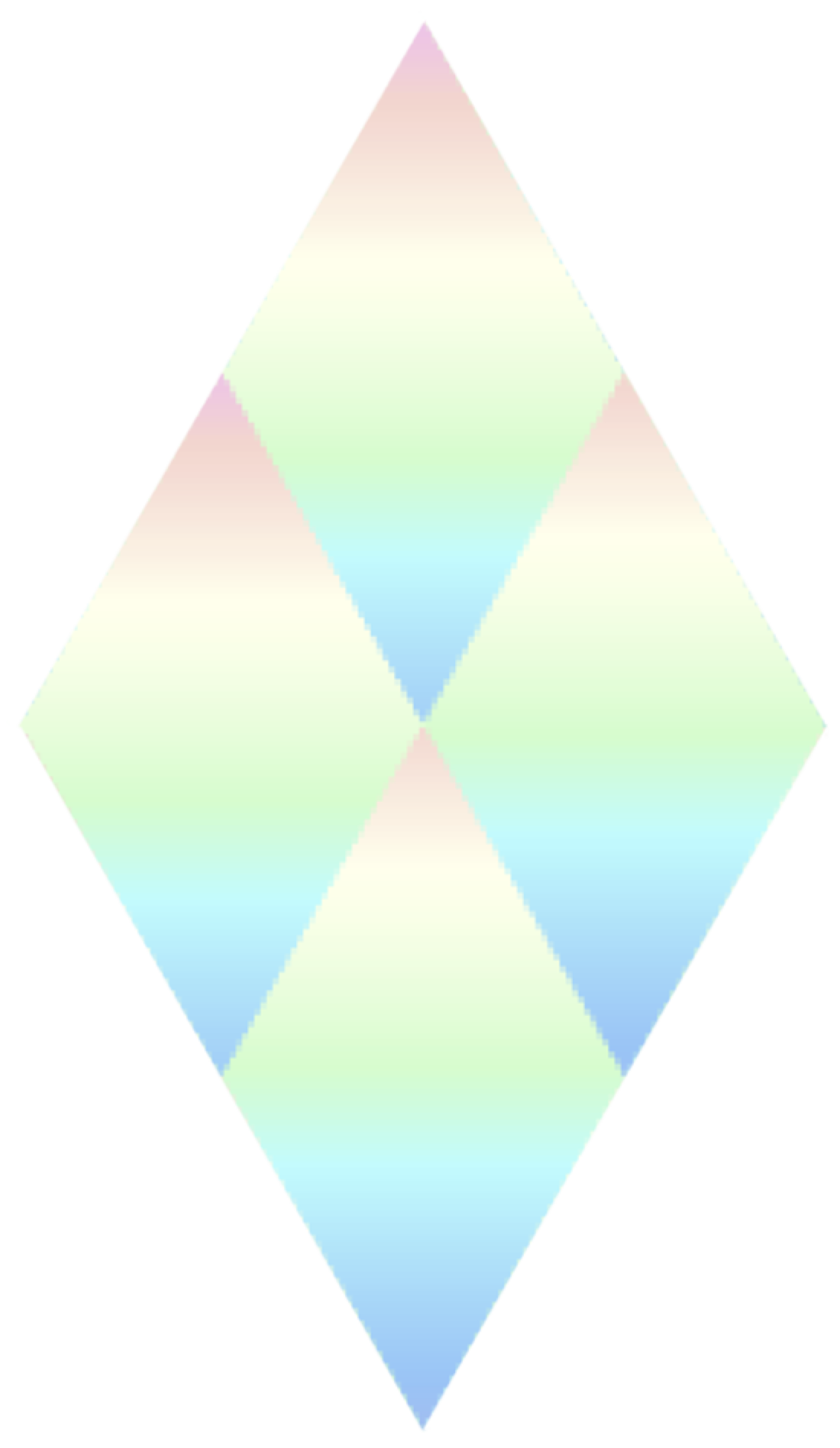Vue Integration
The LuminaDex SDK provides first-class support for Vue applications through dedicated composables and utilities. This guide explains how to integrate the SDK with your Vue application.
INFO
For a complete example, refer to the sdk-test-vue project in the Lumina DEX monorepo.
Setting Up
INFO
Refer to xstate vue documentation for a list of available features.
In a setup function, run :
import { dexMachine, type LuminaContext as LC, walletMachine } from "@lumina-dex/sdk"
import { useActor } from "@lumina-dex/sdk/vue"
import { createSharedComposable } from "@vueuse/core"
const Wallet = useActor(walletMachine)
const Dex = useActor(dexMachine, {
input: {
wallet: Wallet.actorRef,
frontendFee: {
destination: "B62qmdQRb8FKaKA7cwaujmuTBbpp5NXTJFQqL1X9ya5nkvHSuWsiQ1H",
amount: 1
}
}
})Creating a Shared Composable
You can use provide/inject, createSharedComposable from VueUse or defineStore from Pinia to share stateful logic between different components. Here's an example using Pinia:
import { dexMachine, walletMachine } from "@lumina-dex/sdk"
import { useMachine } from "@lumina-dex/sdk/vue"
import { defineStore } from "pinia"
export const useLuminaDexStore = defineStore("luminaDex", () => {
const Wallet = useMachine(walletMachine)
const Dex = useMachine(dexMachine, {
input: {
wallet: Wallet.actorRef,
features: ["Swap"],
frontendFee: {
destination: "B62qmdQRb8FKaKA7cwaujmuTBbpp5NXTJFQqL1X9ya5nkvHSuWsiQ1H",
amount: 1
}
}
})
onBeforeMount(() => {
// auto-connect
if (Wallet.snapshot.value.matches("INIT")) {
Wallet.send({ type: "Connect" })
}
})
return { Wallet, Bridge }
})Using the SDK in Components
In your Vue components:
<script setup lang="ts">
import { computed, onMounted } from "vue"
// Get the dex store
const dex = useLuminaDexStore()
// Access wallet state with computed properties. You can also use `useSelector`.
const walletState = computed(() => dex.Wallet.snapshot.value.value)
const isReady = computed(() => dex.Wallet.snapshot.value.matches("READY"))
const account = computed(() => dex.Wallet.snapshot.value.context.account)
const minaBalance = computed(
() => dex.Wallet.snapshot.value.context.balances["mina:devnet"]?.MINA || 0
)
// Handle manual connect
const connect = () => Wallet.send({ type: "Connect" })
</script>
<template>
<div>
<div v-if="!isReady">
<button @click="connect">Connect Wallet</button>
</div>
<div v-else>
<p>Connected: {{ account }}</p>
<p>MINA Balance: {{ minaBalance }}</p>
</div>
</div>
</template>Fetching Token Data
Here's how to fetch token data and update balances in a Vue component:
<script setup lang="ts">
import {
fetchTokenList,
type LuminaToken,
type Networks
} from "@lumina-dex/sdk"
import { onMounted, ref, watch } from "vue"
import { useLuminaDex } from "../composables/useLuminaDex"
const dex = useLuminaDexStore()
const tokens = ref<LuminaToken[]>([])
const fetchTokenBalances = async () => {
const resultTokens = await fetchTokenList("mina:devnet")
tokens.value = resultTokens
dex.Wallet.send({
type: "FetchBalance",
network: "mina:devnet",
tokens: resultTokens.map((token) => ({
address: token.address,
decimal: 10 ** token.decimals,
tokenId: token.tokenId,
symbol: token.symbol
}))
})
}
// Watch for wallet ready state
const end = dex.Wallet.actorRef.subscribe((state) => {
if (state.value === "READY") {
fetchTokenBalances()
end.unsubscribe()
}
})
</script>
<template>
<div>
<h2>Available Tokens</h2>
<div v-if="loading">Loading tokens...</div>
<ul v-else>
<li v-for="token in tokens" :key="token.tokenId">
{{ token.symbol }} - {{ token.address }}
</li>
</ul>
<button @click="fetchTokens">Refresh Tokens</button>
</div>
</template>Implementing Token Swapping
Here's an example of a token swap component in Vue:
<script setup lang="ts">
import { canDoDexAction } from "@lumina-dex/sdk"
import { computed, reactive } from "vue"
const dex = useLuminaDexStore()
// Form state using reactive
const swapForm = reactive({
pool: "B62qjGnANmDdJoBhWCQpbN2v3V4CBb5u1VJSCqCVZbpS5uDs7aZ7TCH",
fromAddress: "MINA",
toAddress: "B62qjDaZ2wDLkFpt7a7eJme6SAJDuc3R3A2j2DRw7VMmJAFahut7e8w",
fromAmount: "1",
slippagePercent: 0.5
})
// Computed properties for state access
const dexState = computed(() => dex.Dex.snapshot.value.value)
const swapSettings = computed(() => dex.Dex.snapshot.value.context.dex.swap)
const canDo = computed(() => canDoDexAction(dex.Dex.snapshot.value.context))
const dexError = computed(() => ({
dexError: dex.Dex.snapshot.value.context.dex.error,
contractError: dex.Dex.snapshot.value.context.contract.error
}))
// Form validation
const isValid = computed(
() =>
swapForm.pool &&
swapForm.fromAddress &&
swapForm.toAddress &&
swapForm.fromAmount &&
swapForm.slippagePercent > 0
)
// Handle calculate swap
const calculateSwap = () => {
dex.Dex.send({
type: "ChangeSwapSettings",
settings: {
pool: swapForm.pool,
from: {
address: swapForm.fromAddress,
amount: swapForm.fromAmount
},
to: swapForm.toAddress,
slippagePercent: swapForm.slippagePercent
}
})
}
// Handle execute swap
const executeSwap = () => {
dex.Dex.send({ type: "Swap" })
}
</script>
<template>
<div>
<h2>Swap Tokens</h2>
<div v-if="dexError.dexError || dexError.contractError" class="error">
<p>
Error: {{
dexError.dexError?.message || dexError.contractError?.message
}}
</p>
</div>
<div class="form-group">
<label>Pool Address</label>
<input v-model="swapForm.pool" placeholder="Pool Address" />
</div>
<div class="form-group">
<label>From Token</label>
<input
v-model="swapForm.fromAddress"
placeholder="From Token Address (or MINA)"
/>
</div>
<div class="form-group">
<label>To Token</label>
<input v-model="swapForm.toAddress" placeholder="To Token Address" />
</div>
<div class="form-group">
<label>Amount</label>
<input v-model="swapForm.fromAmount" placeholder="Amount" type="text" />
</div>
<div class="form-group">
<label>Slippage (%)</label>
<input
v-model="swapForm.slippagePercent"
placeholder="Slippage %"
type="number"
min="0.1"
max="10"
step="0.1"
/>
</div>
<button
@click="calculateSwap"
:disabled="!(canDo.changeSwapSettings && isValid)"
>
Calculate Swap
</button>
<div v-if="swapSettings.calculated" class="swap-result">
<p>Expected output: {{ swapSettings.calculated.amountOut / 1e9 }}</p>
<button
@click="executeSwap"
:disabled="!canDo.swap"
>
Execute Swap
</button>
</div>
<div v-if="swapSettings.transactionResult" class="transaction-result">
<h3>Transaction Completed</h3>
<pre>{{ swapSettings.transactionResult }}</pre>
</div>
</div>
</template>Caveats
There's a few important caveats to mention. If you are using vite, you must configure the dependencies optimizer to play nicely with web workers :
export default defineConfig({
optimizeDeps: {
include: ["@lumina-dex/sdk > react", "@lumina-dex/sdk > @xstate/react"],
exclude: ["@lumina-dex/sdk"]
}
})Your devserver/production server MUST use the following headers to use o1js :
const webWorkerHeaders = {
"Cross-Origin-Opener-Policy": "same-origin",
"Cross-Origin-Resource-Policy": "same-site",
"Cross-Origin-Embedder-Policy": "require-corp"
}