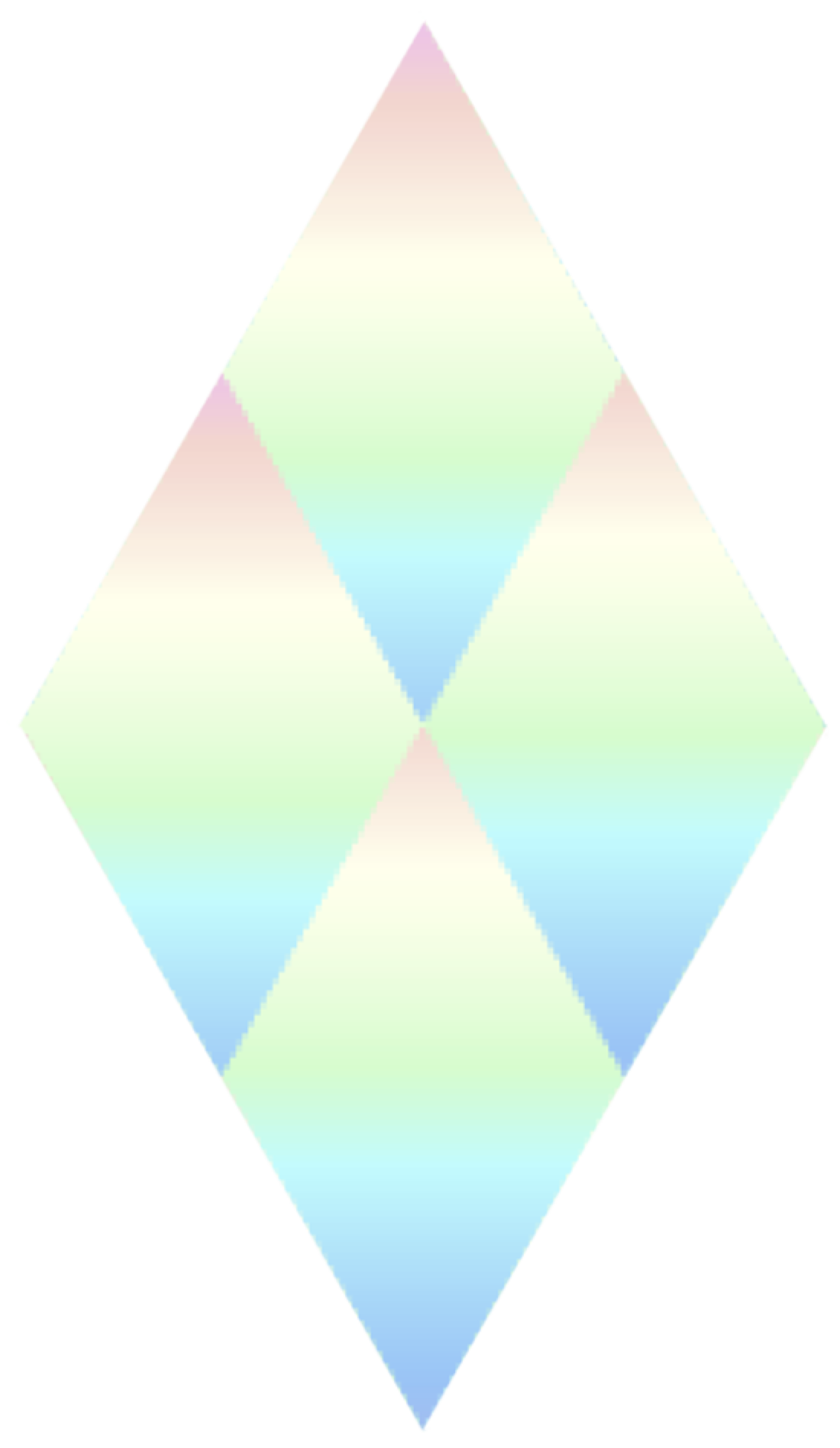Getting Started with LuminaDex SDK
The LuminaDex SDK is a powerful library for interacting with the Lumina DEX contracts on the Mina and Zeko blockchains. It provides a state machine-driven approach to managing wallet connections, token swaps, liquidity provision, and other DEX-related operations.
Installation
npm install @lumina-dex/sdk o1jspnpm add @lumina-dex/sdk o1jsyarn add @lumina-dex/sdk o1jsbun add @lumina-dex/sdk o1jsPrerequisites
To develop a dapp using the LuminaDex SDK effectively, you'll need:
- A modern JavaScript environment with ES modules support
- A Mina wallet extension installed in the user's browser (like Auro Wallet)
- Basic familiarity with state machines
Quick Links
The SDK is built on top of o1js and xstate. For more information you can refer to the following resources:
- 📜 Contracts Reference - Detailed smart contract reference
- 💻 O1js Docs - Official documentation for the o1js library
- ⚙️ XState Docs - Official documentation for the XState library
Quick Start
The core of the SDK revolves around two main modules:
- Wallet: Manages wallet connection, network switching, and balance fetching
- DEX: Handles all DEX-related operations like swapping, liquidity, and token deployment
These modules are xstate machines. Here's a quick example to connect a wallet and initialize the DEX:
import { createDex, createWallet } from "@lumina-dex/sdk"
// Create and start the wallet
const Wallet = createWallet()
// Create and start the Dex
const Dex = createDex({
input: {
wallet: Wallet,
frontendFee: {
destination: "B62qmdQRb8FKaKA7cwaujmuTBbpp5NXTJFQqL1X9ya5nkvHSuWsiQ1H",
amount: 1
}
}
})
// Connect the wallet
Wallet.send({ type: "Connect" })Handling ready and loading states
In order to handle loading and ready states, you can look at the context and the state of the machines. Here are some of the useful states :
Wallet:INIT: The initial state.UNSUPPORTED: No wallet extensions is detected
Dex:contractSystem:READY: All contracts are ready.
dexSystem:DEX.READY: The DEX is ready for operations.
We expose 2 helpers, canDoDexAction and canStartDexAction to determine more granularly which actions are possible.
Feature Loading
You can choose which specific features you need from the SDK when initializing it.
const Dex = createDex({
input: {
wallet: Wallet,
features: ["Swap"] // This is the default.
frontendFee: {
destination: "B62qmdQRb8FKaKA7cwaujmuTBbpp5NXTJFQqL1X9ya5nkvHSuWsiQ1H",
amount: 1
}
}
})You can load the following features:
Swap: For token swapping functionalityDeployToken: For deploying new tokensClaim: For claiming tokens from the FaucetManualDeployPool: For deploying liquidity pools client side
If you want to load additional features after the SDK has been initialized, you can use LoadFeatures :
Dex.send({ type: "LoadFeatures", features: ["ManualDeployPool"] })Frontend framework Integration
The SDK is built on xstate and is therefore framework-agnostic, but we provide documentation and example for React and Vue. See the React Integration and Vue Integration pages for complete examples.
- For usage with svelte, see @xstate/svelte
- For usage with solid, see @xstate/solid
For other frameworks and vanilla JS, use xstate actors directly.
Debugging and Caching
There are 2 values that can be set in localStorage to help with debugging and caching:
localStorage.setItem("disableCache", true) // default false
localStorage.setItem("debugLogs", true) // default false in prodDisabling cache will prevent the SDK from using the remote cache for contract compilation, and will force a compilation of the contracts from scratch. This takes longer, but can be useful for debugging.
Debug Logs will enable additional logging in the console, which can help with debugging issues in the SDK in your application during production or preview stage of the development. These logs are enabled by default in development mode.
What's Next?
- Learn about the Core Concepts behind the SDK's design
- Set up Wallet Connection in your application
- Understand how to implement Token Swapping
- Explore the API Reference for detailed information on all available functions and options