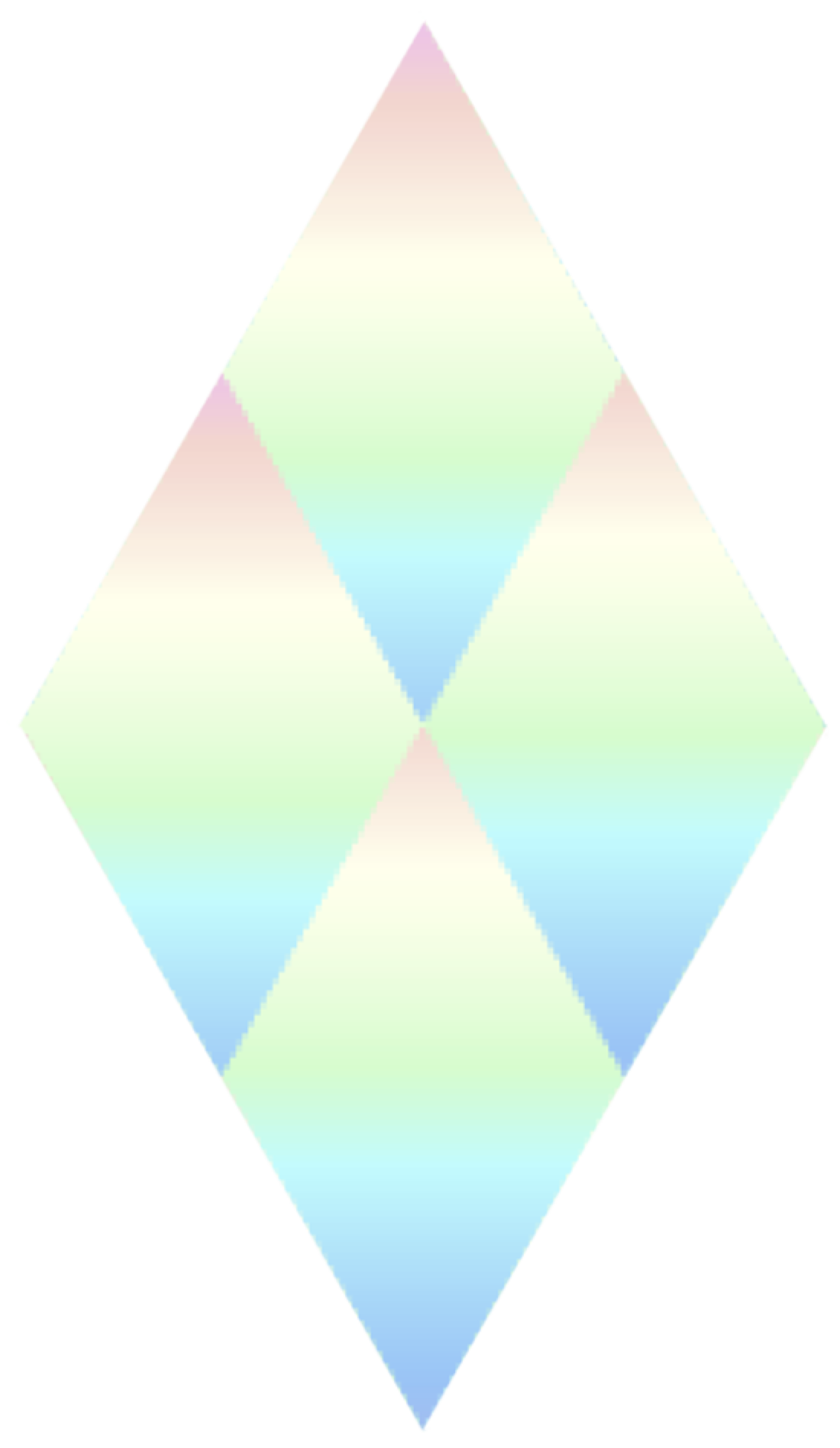Wallet Machine API
The Wallet Machine is responsible for managing wallet connection, network changes, and balance fetching. This page documents the API for the wallet machine, including its states, events, and context.
TIP
If you're using React or Vue, use the useSelector hook to access the context in a component.
Creating a Wallet Actor
import { createWallet } from "@lumina-dex/sdk"
// Create and start a wallet actor
const Wallet = createWallet()Machine States
The wallet machine can be in one of these states:
INIT: Initial state waiting for connectionCONNECTING: Attempting to connect to the wallet extensionFETCHING_BALANCE: Fetching account balancesREADY: Connected and ready for operationsSWITCHING_NETWORK: Changing to a different networkUNSUPPORTED: No Mina wallet provider detected in the browser (e.g., no Auro Wallet). This is a final state.
You can check the current state using:
const state = Wallet.getSnapshot()
console.log("Current state:", state.value)
// Check if in a specific state
if (Wallet.getSnapshot().state.matches("READY")) {
console.log("Wallet is ready")
}
// Handle unsupported environments (no wallet extension installed)
if (Wallet.getSnapshot().state.matches("UNSUPPORTED")) {
console.log("No Mina wallet detected. Prompt user to install Auro Wallet.")
}Events
The wallet machine responds to these events:
Connect
Initiates the wallet connection process.
Wallet.send({ type: "Connect" })Disconnect
Disconnects the wallet.
Wallet.send({ type: "Disconnect" })RequestNetworkChange
Requests a change to a different network.
Wallet.send({
type: "RequestNetworkChange",
network: "mina:devnet" // or "mina:mainnet", "zeko:testnet", etc.
})FetchBalance
Fetches token balances for the current account.
// Fetch MINA balance
Wallet.send({
type: "FetchBalance",
network: "mina:devnet"
})
// Fetch custom token balance
Wallet.send({
type: "FetchBalance",
network: "mina:devnet",
tokens: [
{
address: "B62qjDaZ2wDLkFpt7a7eJme6SAJDuc3R3A2j2DRw7VMmJAFahut7e8w",
decimal: 1e9,
tokenId: "wZmPhCrDVraeYcB3By5USJCJ9KCMLYYp497Zuby2b8Rq3wTcbn",
symbol: "USDC"
}
]
})
// Fetch Lumina LP token balance
Wallet.send({
type: "FetchBalance",
network: "mina:devnet",
tokens: [
{
poolAddress: "B62qjDaZ2wDLkFpt7a7eJme6SAJDuc3R3A2j2DRw7VMmJAFahut7e8w",
decimal: 1e9,
symbol: "LLP-USDC_MINA"
}
]
})Internal Events
These events are handled internally and shouldn't be sent manually:
WalletExtensionChangedNetwork: Triggered when the user changes networks in their walletSetAccount: Sets the current account (triggered byConnector wallet extension)NoMinaWalletDetected: Triggered on initialization when no Mina provider is available in the browser. The machine transitions toUNSUPPORTEDand emits this event for subscribers.
Context
The wallet machine maintains this context object:
type WalletContext = {
// The connected account address
account: string
// The current network
currentNetwork: Networks
// Token balances by network and token symbol
balances: Balance
}
type Balance = {
"mina:mainnet": { [tokenId: string]: { balance: number; symbol: string } }
"mina:devnet": { [tokenId: string]: { balance: number; symbol: string } }
"zeko:testnet": { [tokenId: string]: { balance: number; symbol: string } }
"zeko:mainnet": { [tokenId: string]: { balance: number; symbol: string } }
}You can access the context using :
const context = Wallet.getSnapshot().context
console.log("Account:", context.account)
console.log("Current network:", context.currentNetwork)
console.log("MINA balance:", context.balances["mina:devnet"]["MINA"])Emitted Events
The wallet machine emits these events (which you can listen for):
NetworkChanged: When the network has been changedAccountChanged: When the account has been changedNoMinaWalletDetected: Emitted when no Mina wallet provider is detected and the machine transitions toUNSUPPORTED.
Wallet.subscribe((state) => {
if (state.event.type === "NetworkChanged") {
console.log("Network changed to:", state.event.network)
}
if (state.event.type === "AccountChanged") {
console.log("Account changed to:", state.event.account)
}
})Event Handlers
You can subscribe to state changes to respond to events:
const unsubscribe = Wallet.subscribe((state) => {
console.log("New state:", state.value)
console.log("Event type:", state.event.type)
// Handle specific state transitions
if (state.changed && state.matches("READY")) {
console.log("Wallet just became ready")
}
})
// Later, clean up the subscription
unsubscribe()Type Definitions
Refer to the source code for the full type definitions.