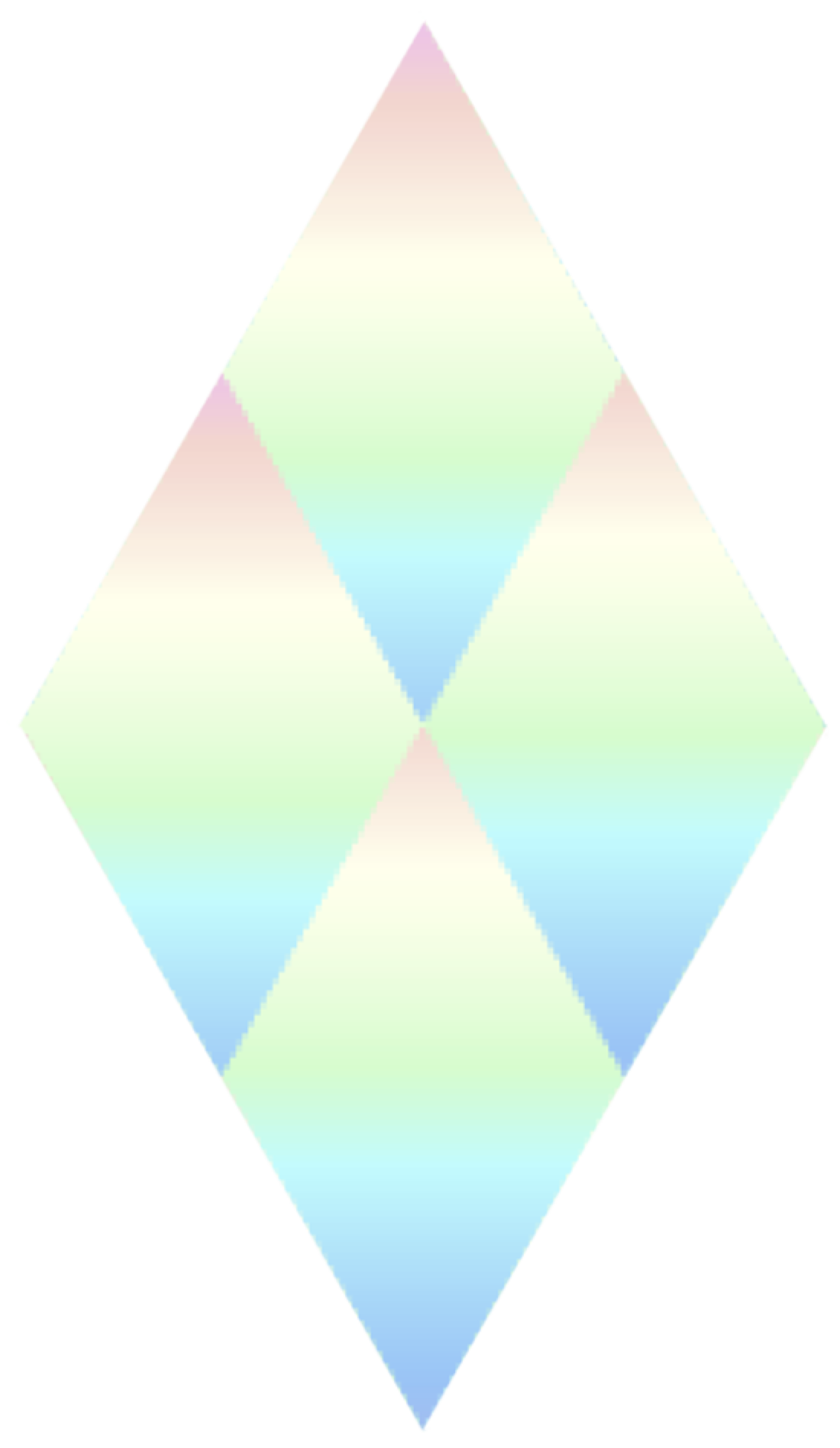API Overview
The Lumina DEX SDK provides a comprehensive API for interacting with the Lumina DEX on the Mina blockchain. This page provides an overview of the main API components.
Core Exports
ts
import {
// Helper functions
canDoDexAction,
createDex,
// Actor creation
createWallet,
dexMachine,
fetchPoolList,
fetchTokenList,
// Types
type LuminaContext,
type LuminaPool,
type LuminaToken,
type Networks,
// State machines
walletMachine
} from "@lumina-dex/sdk"Framework-specific Exports
ts
// React integration
import { useSelector } from "@lumina-dex/sdk/react"
// Vue integration
import { useActor } from "@lumina-dex/sdk/vue"Component Categories
The SDK is organized into several key component categories:
State Machines
The SDK uses XState state machines to manage application state:
- Wallet Machine: Manages wallet connection and state
- DEX Machine: Manages DEX operations like swapping and liquidity
Actor Functions
Functions to create and start state machine actors:
createWallet(): Creates and starts a wallet actorcreateDex({ input }): Creates and starts a DEX actor
Helper Functions
Utility functions for common operations:
canDoDexAction(context): Checks what operations are currently possiblefetchTokenList(network): Fetches token lists from the CDNfetchPoolList(network): Fetches pool lists from the CDNfetchAllFromPoolFactory({ network }): Fetches all tokens and pools from the blockchainfetchAllTokensFromPoolFactory({ network }): Fetches tokens from blockchainfetchAllPoolsFromPoolFactory({ network }): Fetches pools from blockchainminaNetwork(network): Creates a Mina network instance
Framework Integration
Framework-specific utilities:
- React:
useSelector(actor, selector)for state selection - Vue:
useActor(machine, options)for actor creation in Vue components
Main Types
ts
// Network types
type NetworkLayer = "mina" | "zeko"
type ChainNetwork = "mainnet" | "devnet" | "testnet"
type NetworkUri = "mina:mainnet" | "mina:devnet" | "zeko:testnet" | "zeko:mainnet"
type Networks = keyof typeof urls
// Actor types
type WalletMachine = typeof walletMachine
type WalletActor = ReturnType<typeof createActor<WalletMachine>>
type DexMachine = typeof dexMachine
type DexActor = ReturnType<typeof createActor<DexMachine>>
// Context type for passing actors to components
type LuminaContext = { Wallet: WalletActor; Dex: DexActor }
// Token data type
interface LuminaToken {
address: string
poolAddress: string
chainId: string
tokenId: string
symbol: string
decimals: number
}
// Pool data type
export interface LuminaPool {
address: string
tokens: [LuminaToken, LuminaToken]
chainId: string
name: string
}Basic Usage Flow
The SDK follows a consistent pattern for operations:
- Create actors for wallet and DEX
- Connect the wallet
- Send events to the actors to trigger operations
- Subscribe to actor state changes to update the UI
ts
// 1. Create actors
const Wallet = createWallet()
const Dex = createDex({
input: { wallet: Wallet, frontendFee: { destination: "", amount: 0 } }
})
// 2. Connect wallet
Wallet.send({ type: "Connect" })
// 3. Listen for state changes
Wallet.subscribe((state) => {
console.log("Wallet state:", state.value)
// 4. When wallet is ready, perform DEX operations
if (state.matches("READY")) {
// Example: Set up a token swap
Dex.send({
type: "ChangeSwapSettings",
settings: {
pool: "B62qj...",
from: { address: "MINA", amount: "1" },
to: "B62qj...",
slippagePercent: 0.5
}
})
}
})
// 5. Listen for DEX state changes
Dex.subscribe((state) => {
console.log("DEX state:", state.value)
// Example: Execute swap when calculation is ready
const canDo = canDoDexAction(state.context)
if (canDo.swap) {
Dex.send({ type: "Swap" })
}
})Next Steps
Explore the detailed API documentation for each component: