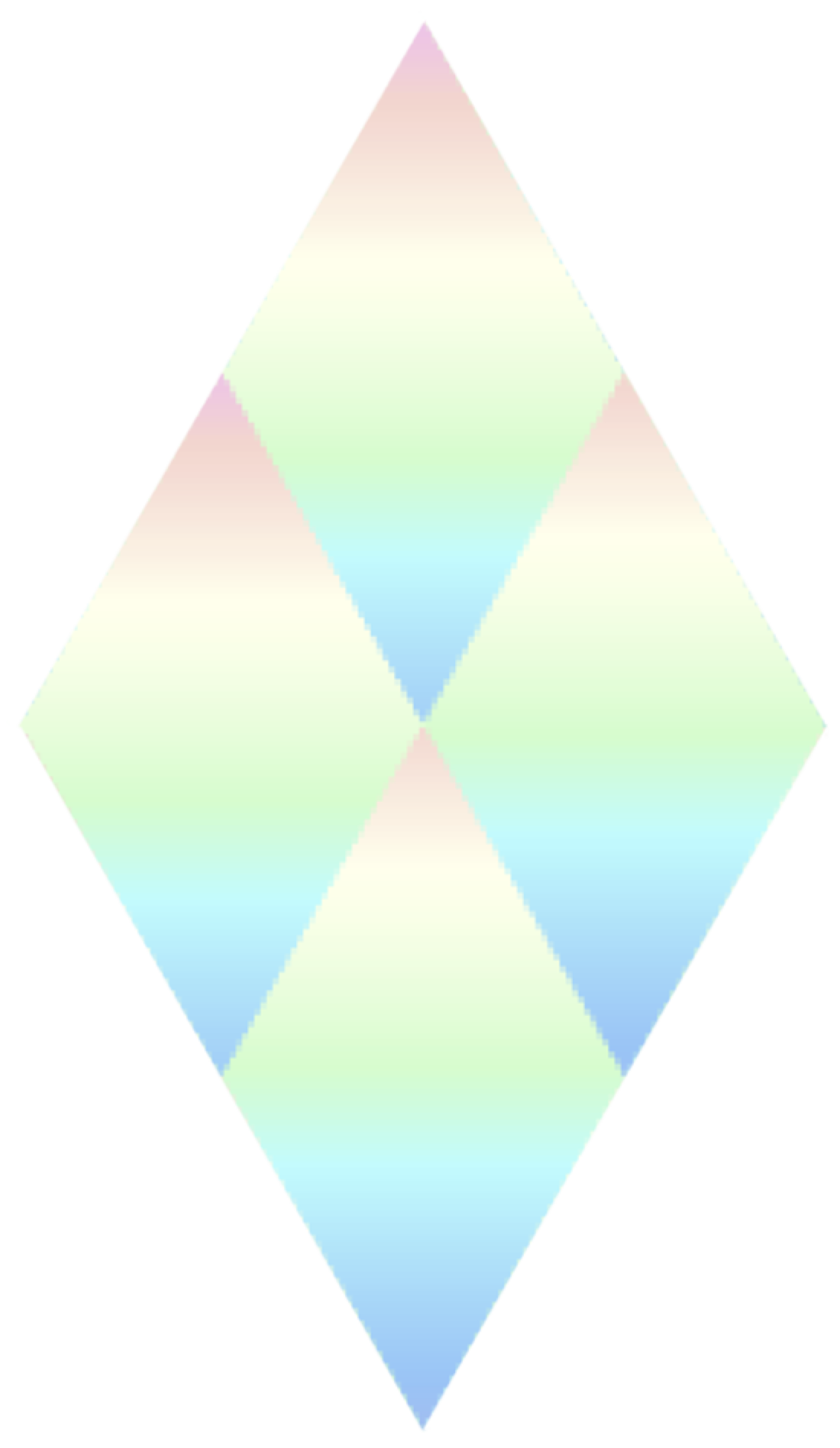DEX Machine API
The DEX Machine is responsible for managing all DEX-related operations including contract compilation, token swapping, liquidity operations, and token deployment. This page documents the API for the DEX machine, including its states, events, and context.
TIP
If you're using React or Vue, use the useSelector hook to access the context in a component.
Creating a DEX Actor
import { createDex, createWallet } from "@lumina-dex/sdk"
// Create a wallet actor first
const Wallet = createWallet()
// Create a DEX actor with the wallet as input
const Dex = createDex({
input: {
wallet: Wallet,
frontendFee: {
destination: "B62qmdQRb8FKaKA7cwaujmuTBbpp5NXTJFQqL1X9ya5nkvHSuWsiQ1H",
amount: 1 // 1% fee
}
}
})The frontendFee parameter is optional and allows you to specify a fee destination address and percentage (0-10) for transactions processed through your frontend.
Machine States
The DEX machine is a parallel state machine with two regions:
Contract System States
INIT_CONTRACTS: Loading contract definitionsCOMPILE_FUNGIBLE_TOKEN: Compiling the fungible token contractCOMPILE_POOL: Compiling the pool contractCOMPILE_POOL_TOKEN_HOLDER: Compiling the pool token holder contractCOMPILE_FUNGIBLE_TOKEN_ADMIN: Compiling the fungible token admin contractCOMPILE_POOL_FACTORY: Compiling the pool factory contractCOMPILE_FAUCET: Compiling the faucet contractREADY: All contracts are compiled and readyFAILED: Contract compilation failed
DEX System States
DEX: Main DEX stateREADY: Ready for operationsERROR: An error occurred
UNSUPPORTED: No compatible Mina wallet detected. This is a final state.CALCULATING_SWAP_AMOUNT: Calculating swap outputsSWAPPING: Executing a swap transactionCALCULATING_ADD_LIQUIDITY_AMOUNT: Calculating liquidity additionADDING_LIQUIDITY: Adding liquidity to a poolCALCULATING_REMOVE_LIQUIDITY_AMOUNT: Calculating liquidity removalREMOVING_LIQUIDITY: Removing liquidity from a poolDEPLOYING_POOL: Deploying a new poolDEPLOYING_TOKEN: Deploying a new tokenCLAIMING_FROM_FAUCET: Claiming tokens from a faucetMINTING: Minting tokens
You can check the current state using:
const state = Dex.getSnapshot()
console.log("Contract system state:", state.value.contractSystem)
console.log("DEX system state:", state.value.dexSystem)
// Check specific states
if (Dex.getSnapshot().state.matches({ contractSystem: "CONTRACTS_READY" })) {
console.log("Contracts are ready")
}
if (Dex.getSnapshot().state.matches({ dexSystem: "DEX.READY" })) {
console.log("DEX is ready for operations")
}
// Handle unsupported environment for DEX operations
if (Dex.getSnapshot().state.matches({ dexSystem: "UNSUPPORTED" })) {
console.log("DEX unsupported: No Mina wallet detected. Ask user to install/enable wallet.")
}Events
The DEX machine responds to these events:
Swap Events
ChangeSwapSettings
Calculates swap outcomes based on provided settings.
Dex.send({
type: "ChangeSwapSettings",
settings: {
pool: "B62qjGnANmDdJoBhWCQpbN2v3V4CBb5u1VJSCqCVZbpS5uDs7aZ7TCH",
from: {
address: "MINA", // or a token address
amount: "1" // string amount
},
to: "B62qjDaZ2wDLkFpt7a7eJme6SAJDuc3R3A2j2DRw7VMmJAFahut7e8w",
slippagePercent: 0.5
}
})Swap
Executes a swap after calculation.
Dex.send({ type: "Swap" })Liquidity Events
ChangeAddLiquiditySettings
Calculates liquidity addition based on provided settings.
Dex.send({
type: "ChangeAddLiquiditySettings",
settings: {
pool: "B62qjGnANmDdJoBhWCQpbN2v3V4CBb5u1VJSCqCVZbpS5uDs7aZ7TCH",
tokenA: {
address: "B62qjDaZ2wDLkFpt7a7eJme6SAJDuc3R3A2j2DRw7VMmJAFahut7e8w",
amount: "10"
},
tokenB: {
address: "MINA",
amount: "5"
},
slippagePercent: 0.5
}
})AddLiquidity
Executes liquidity addition after calculation.
Dex.send({ type: "AddLiquidity" })ChangeRemoveLiquiditySettings
Calculates liquidity removal based on provided settings.
Dex.send({
type: "ChangeRemoveLiquiditySettings",
settings: {
pool: "B62qjGnANmDdJoBhWCQpbN2v3V4CBb5u1VJSCqCVZbpS5uDs7aZ7TCH",
lpAmount : "100"
slippagePercent: 0.5
}
})RemoveLiquidity
Executes liquidity removal after calculation.
Dex.send({ type: "RemoveLiquidity" })Deployment Events
DeployPool
Deploys a new pool for a token pair.
Dex.send({
type: "DeployPool",
settings: {
tokenA: "B62qjDaZ2wDLkFpt7a7eJme6SAJDuc3R3A2j2DRw7VMmJAFahut7e8w",
tokenB: "MINA"
}
})DeployToken
Deploys a new fungible token.
Dex.send({
type: "DeployToken",
settings: {
symbol: "TEST" // Token symbol
}
})Token Operations
MintToken
Mints tokens to a specified address.
Dex.send({
type: "MintToken",
settings: {
to: "B62qmRQzqp9fD84EpBbzgSUZUjAtVM54sBQTyP6rptVxKwLrLH1Ns7M",
token: "B62qjDaZ2wDLkFpt7a7eJme6SAJDuc3R3A2j2DRw7VMmJAFahut7e8w",
amount: 100 // As a number
}
})ClaimTokensFromFaucet
Claims test tokens from a faucet (testnet only).
Dex.send({ type: "ClaimTokensFromFaucet" })Network Events
These events are handled automatically from the wallet:
NetworkChanged: When the network has changedAccountChanged: When the account has changed
Other Events
LoadFeatures
Loads additional features or capabilities of the wallet.
Wallet.send({
type: "LoadFeatures",
features: ["Swap", "ManualDeployPool", "DeployToken", "Claim"]
})Context
The DEX machine maintains a complex context object with multiple sections that you can find in the source code.
You can access the context using:
const context = Dex.getSnapshot().context
// Access contract state
const contractsLoaded = context.contract.loaded
const contractError = context.contract.error
// Access swap state
const swapSettings = context.dex.swap
const swapResult = context.dex.swap.calculated
const swapTransactionLid = context.dex.swap.transactionLid // internal id
const txActor = swapTransactionLid && context.transactions[swapTransactionLid]
const txResult = txActor?.getSnapshot().context.result // { hash, url } | Error
// Access liquidity state
const addLiquiditySettings = context.dex.addLiquidity
const removeLiquiditySettings = context.dex.removeLiquidityHelper Functions
canDoDexAction
The SDK provides a helper function to check what actions are currently possible:
import { canDoDexAction } from "@lumina-dex/sdk"
const canDo = canDoDexAction(Dex.getSnapshot().context)
if (canDo.changeSwapSettings) {
// Can change swap settings
}
if (canDo.swap) {
// Can execute swap
}Available checks:
changeSwapSettings: Can calculate swap amountsswap: Can execute swapchangeAddLiquiditySettings: Can calculate add liquidityaddLiquidity: Can execute add liquiditychangeRemoveLiquiditySettings: Can calculate remove liquidityremoveLiquidity: Can execute remove liquiditydeployPool: Can deploy a pooldeployToken: Can deploy a tokenmintToken: Can mint tokensclaim: Can claim from faucet
Event Handlers
You can subscribe to state changes to respond to events:
const unsubscribe = Dex.subscribe((state) => {
console.log("Contract system state:", state.value.contractSystem)
console.log("DEX system state:", state.value.dexSystem)
// Check what actions are possible
const canDo = canDoDexAction(state.context)
console.log("Available actions:", canDo)
// Handle specific state transitions
if (state.matches({ dexSystem: "DEX.READY" }) && state.context.dex.swap.calculated) {
console.log("Swap calculation complete")
console.log("Expected output:", state.context.dex.swap.calculated.amountOut / 1e9)
}
})
// Later, clean up the subscription
unsubscribe()Type Definitions
Refer to the source code for the full type definitions.
Transaction Tracking
Each action that produces a zkApp transaction (swap, add/remove liquidity, mint, claim, deploy pool/token) is represented by a dedicated transactionMachine child actor. The DEX context stores a stable internal id (transactionLid) instead of an inline result object.
Access Pattern
const { dex, transactions } = Dex.getSnapshot().context
const addLid = dex.addLiquidity.transactionLid
if (addLid) {
const txActor = transactions[addLid]
const txState = txActor.getSnapshot()
console.log(txState.value) // SIGNING, SENDING, WAITING, DONE
console.log(txState.context.result) // { hash, url } | Error (after DONE)
}Lifecycle States
| State | Description |
|---|---|
| RESUMING | Attempting to recover a previously saved transaction |
| SIGNING | Awaiting user wallet signature |
| SENDING | Broadcasting the signed command |
| WAITING | Polling for inclusion (Mina networks only) |
| DONE | Final result available ({ hash, url } or Error) |
Pending transactions persist across reloads via IndexedDB (using the idb package). The SDK auto-resumes them when the actor restarts.
Summary
Retrieve the transactionLid, look up the corresponding child actor, then read its state and context.result to present progress and final outcome.